Create a new Linux Component and start managing
Requirements:
Monitoring of linux systems is done through ssh (22 default port unless changed). SSHD daemon >must be up and running on the target system, and 22 port connection allowed between the >collector and the linux host.
- Configuration -> Component -> Click on the add_box icon.
- Select "Linux" on the component type dialog.
- Select "TEST" for the new component's environment.
- Fill up the Hostname, IP, User, Timezone and Password fields for the Linux component you want to monitor. In the Authentication type field just leave the word "PASSWORD".
- Click the add_box icon and fill the company data. On the *Management profile* field, select "Linux basic", and select "QA-INTERNAL" as the collector that will monitor the component.
- Click save
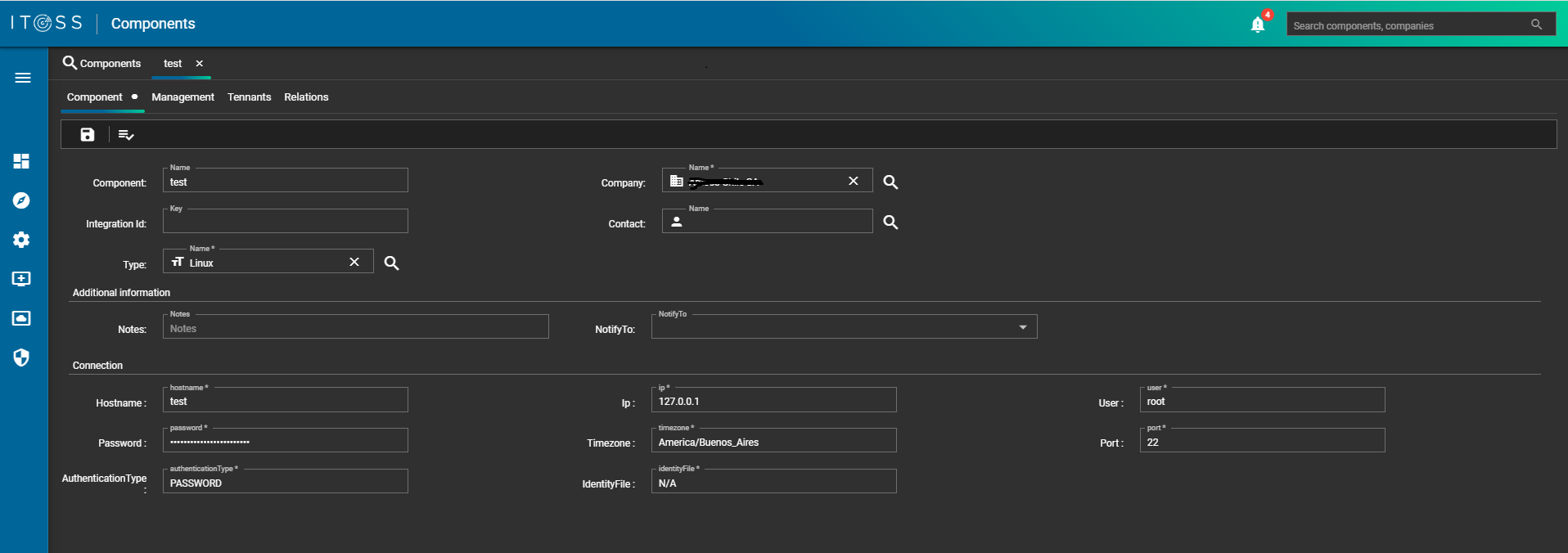 7. Done!
7. Done!
The list of created components will be displayed with the component you've just created.
- Press on the Run all monitors playlist_add_check icon to check if all monitors of the management profile are able to run and collect data. A new dialog will display the results. Check if there was any error.
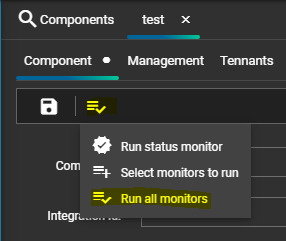
- If everything went fine, change the state of the component to "OPERATIONS" pressing the last icon.
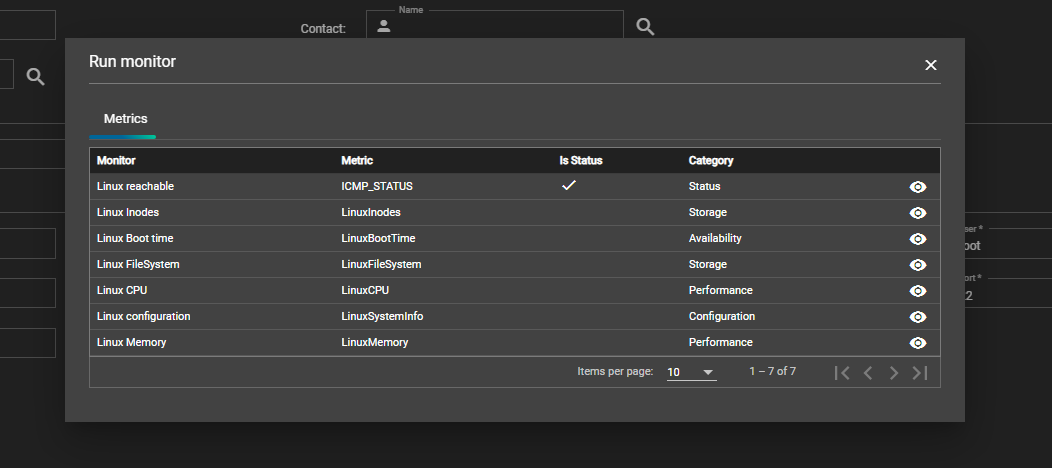
Now you will be able to see your component health on the dashboards.